Written by 0xSaiyajin
Hello again. We participated to TSG CTF two days ago. The challenges were really hard. Estimated difficulty of TSG CTF was Intermediate - Hard on ctftime[dot]org.
I had solve only two forensics challenge. Both of them were related with git protocol.
Obliterated File (First Challenge)
Description of the first challenge:
This problem has unintended solution, fixed as “Obliterated File Again”. Original problem statement is below. Working on making a problem of TSG CTF, I noticed that I have staged and committed the flag file by mistake before I knew it. I googled and found the following commands, so I’m not sure but anyway typed them. It should be ok, right?
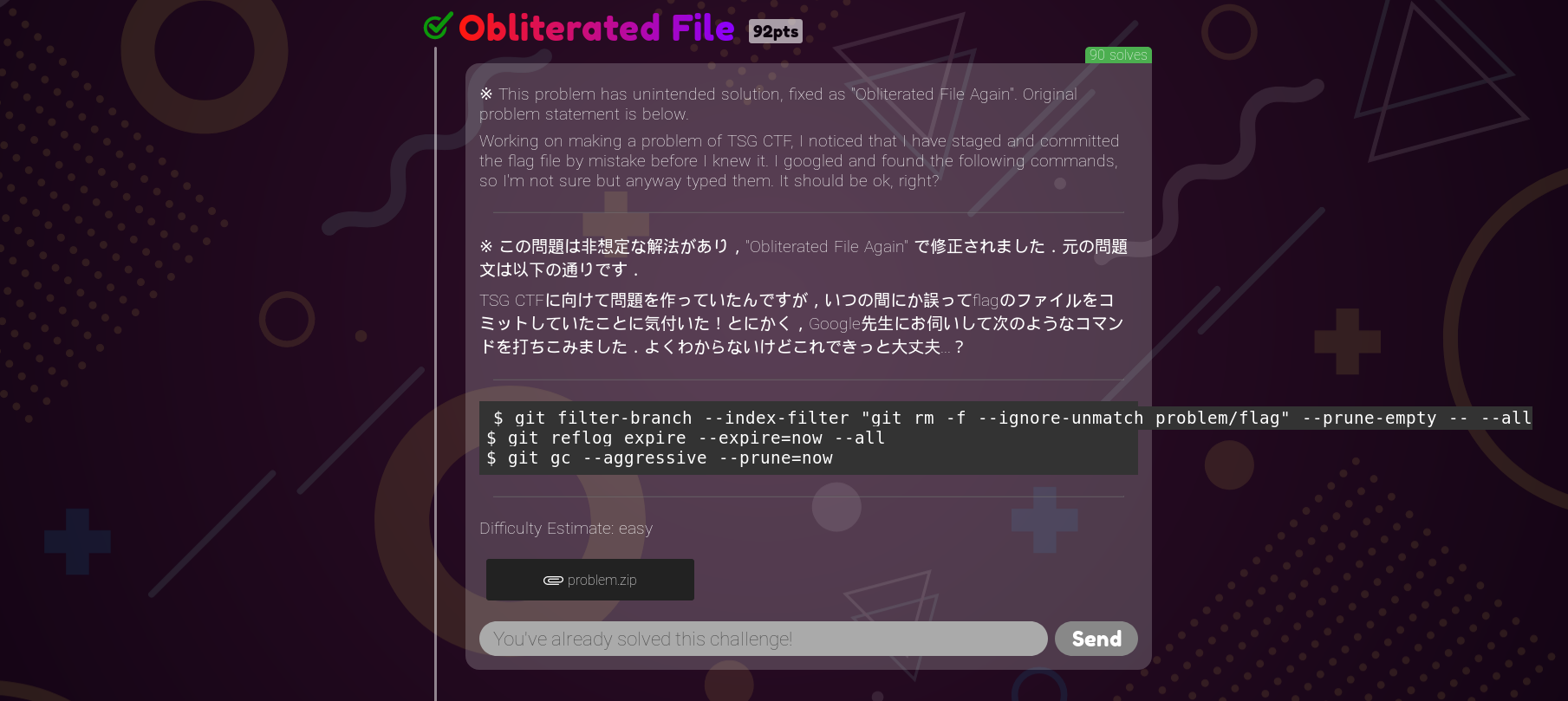
$ git filter-branch --index-filter "git rm -f --ignore-unmatch problem/flag" --prune-empty -- --all
$ git reflog expire --expire=now --all
$ git gc --aggressive --prune=now
So, it shows that our developer were trying to remove problem/flag file which he pushed it to his project accidentally.
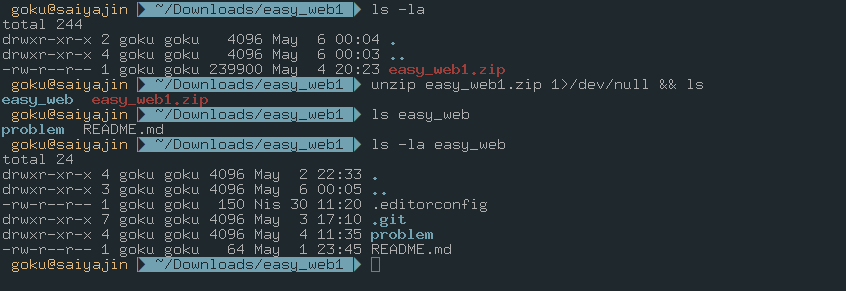
At first, I didn’t realize what developer did. All I did was to check git log output. I compared last commit with other commits in order.
Then, I found important detail on one commit luckily. Flag file was there. I created new branch from that commit.
git checkout 8412ed -b flag
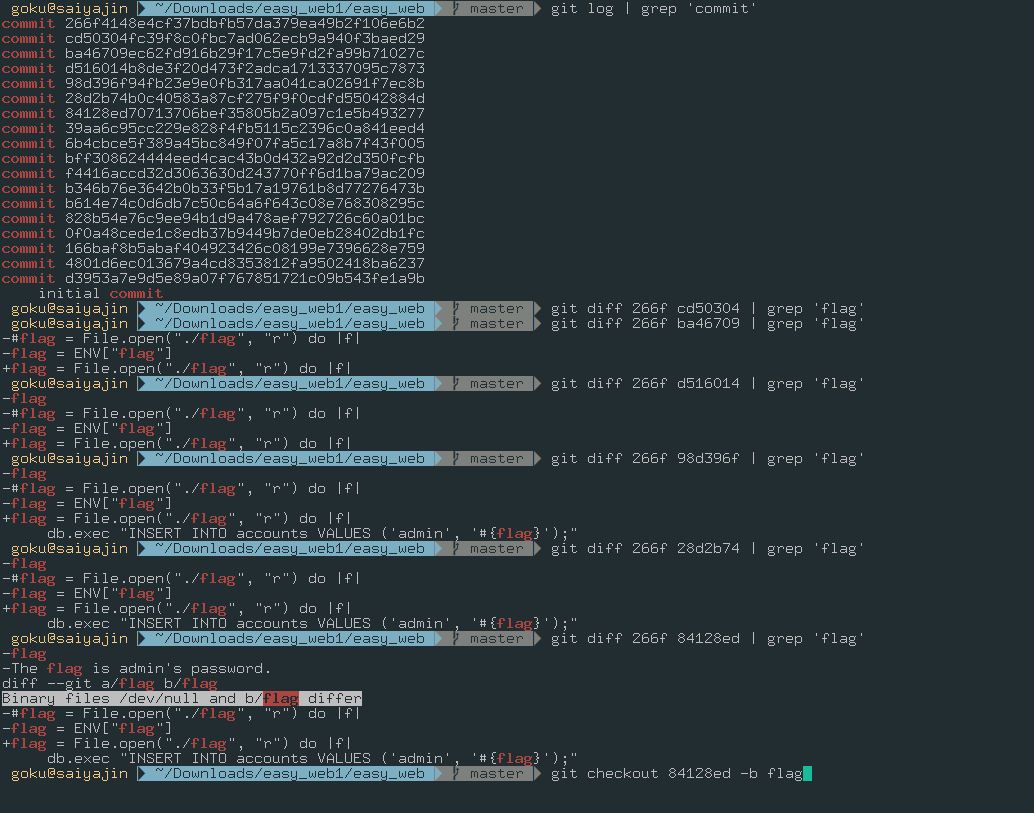
I’ve used file flag command to understand what is this file. It was zlib compressed file. I got help from Python.
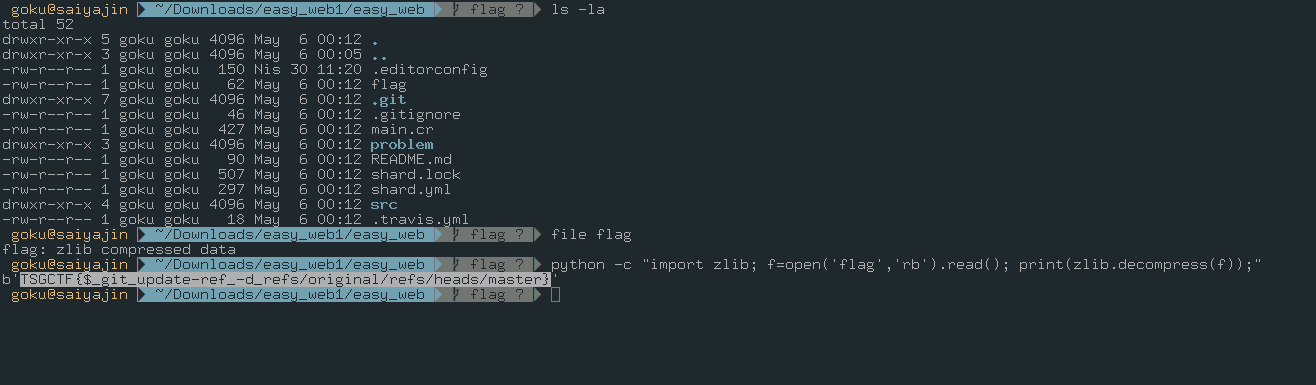
python -c "import zlib;f=open('flag','rb').read();print(zlib.decompress(f))"
Got first flag!
TSGCTF{$_git_update-ref_-d_refs/original/refs/heads/master}
Obliterated File Again (Second Challenge)
Description of the second challenge:
I realized that the previous command had a mistake. It should be right this time…?
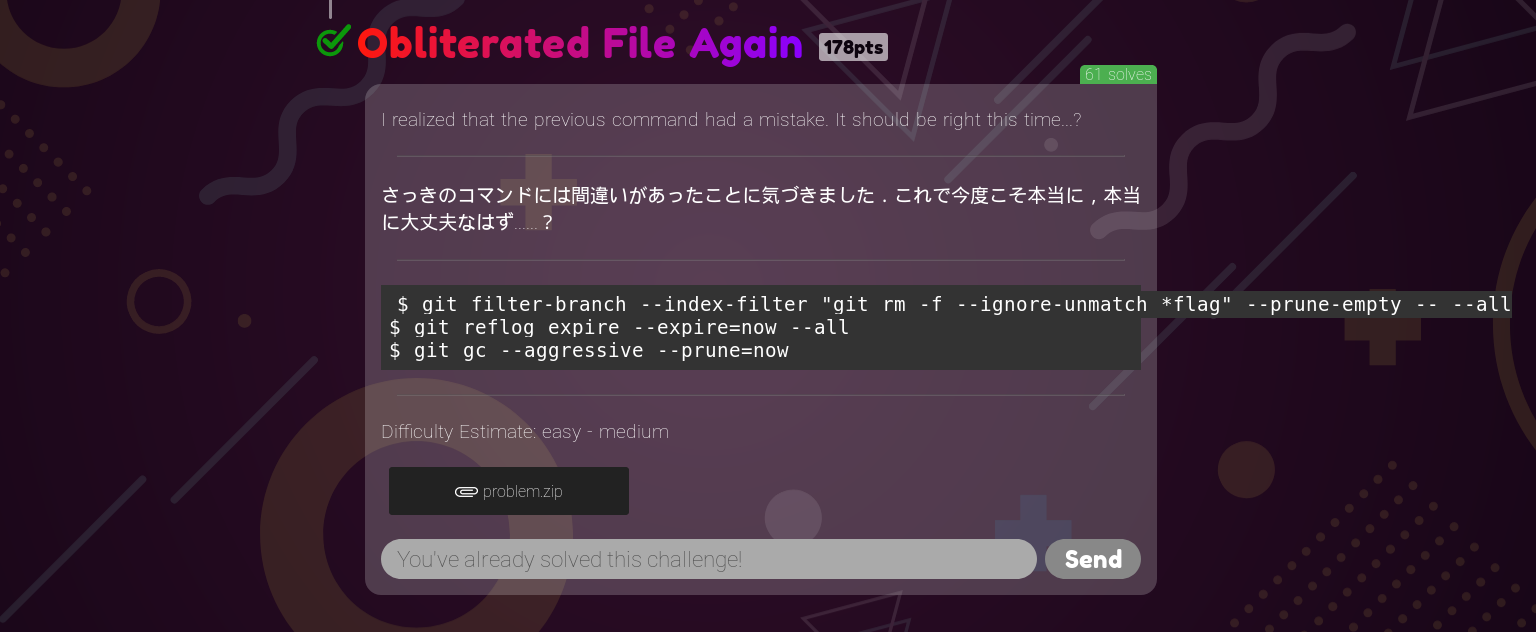
$ git filter-branch --index-filter "git rm -f --ignore-unmatch *flag" --prune-empty -- --all
If we check what our developer done, we can say that he finally removed flag file from commits.
Did he?
I tried same method for this file too. But it didn’t work. It means, we have no luck with git log.
I had to try different method. After making some research, I found another useful git command.
git rev-list --objects --all
This command lists all of the objects on the project in reverse chronological order. Thankfully, it worked like a charm. After running it, I was able to see flag file.
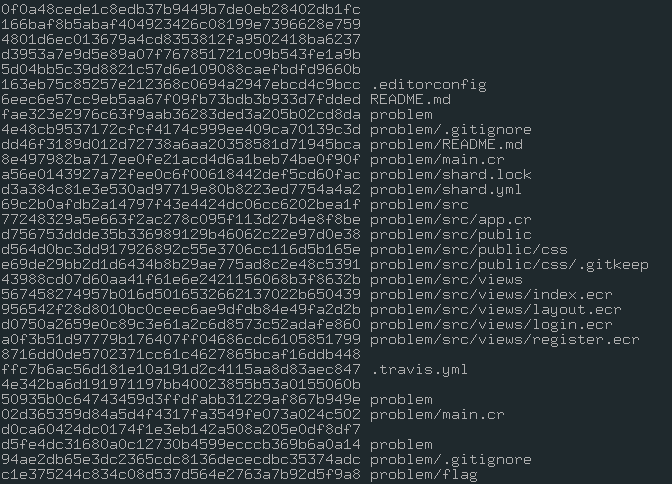
c1e375244c834c08d537d564e2763a7b92d5f9a8 problem/flag
Finally, all I need was fetching this object.
I’ve used git show command for it.
git show c1e3752 > flag
After that, I’ve checked file type and it was zlib too. Executing same Python script led me to take the flag.
Got second flag!
TSGCTF{$_git_update-ref_-d_refs/original/refs/heads/master_S0rry_f0r_m4king_4_m1st4k3_0n_th1s_pr0bl3m}
Cya!